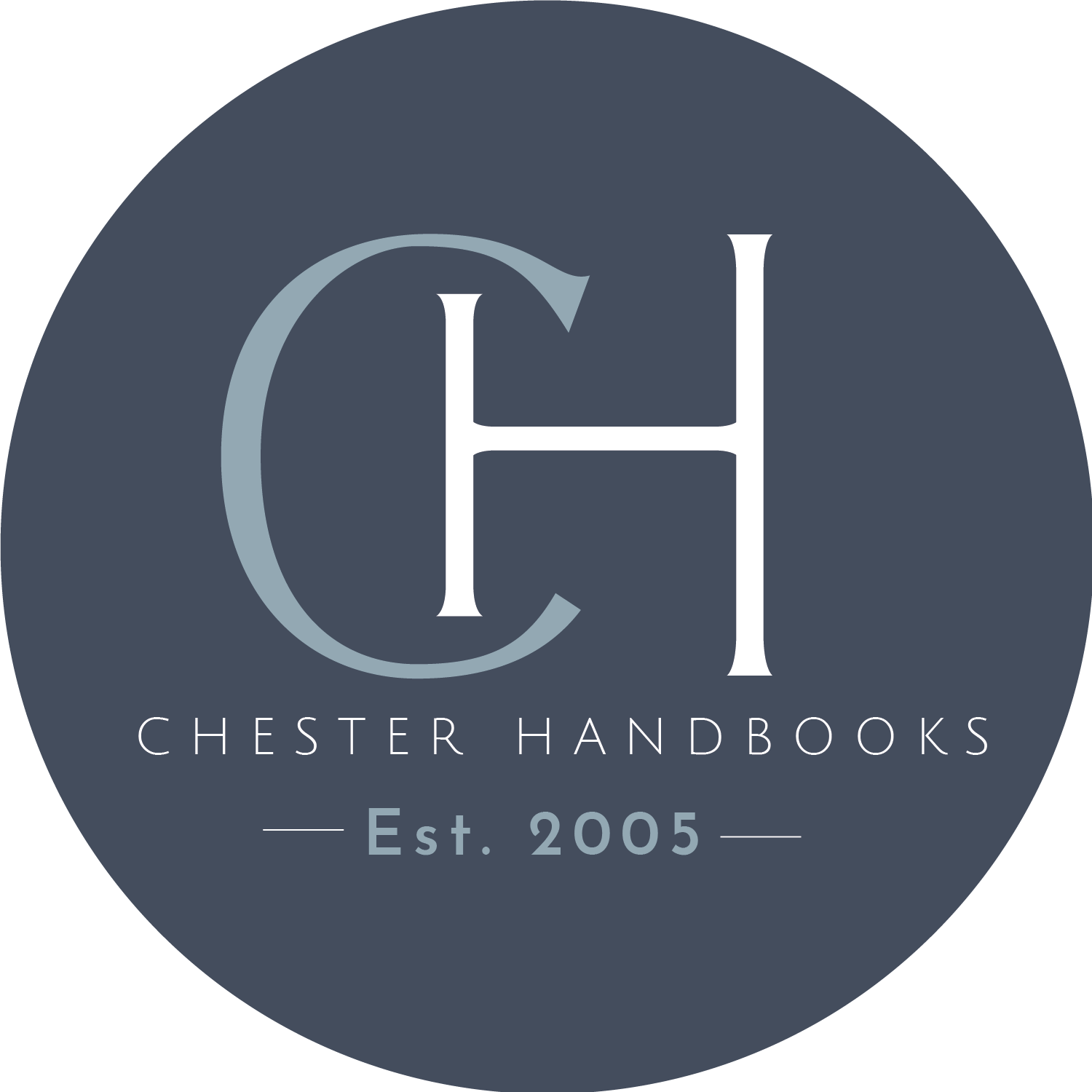So, you’ve joined the gram with your business name with your brand for your profile images, all your contact details and shared some images relating to you. What’s next? Maximise them of course!
Here’s 27 quick tips for how to make sure you’re using Instagram as well as possible for your business…
- Have a content plan for posts that can be scheduled ie. seasonal offers or campaigns
- Colourful, engaging photos that make people stop scrolling for a moment.
- Pose a question to your audience to encourage a conversation and dialogue.
- Tag products in your images/videos that link to your shop and then website.
- Use hashtags that are specific to your industry or even location.
- Tag collaborative businesses in posts where you’re working together.
- Share your posts to your ‘stories’ as well as your wall.
- Include a link in your ‘stories’ to a relevant page on your website.
- If tags you, share it on your ‘stories’.
- Use the free analytics that come with any business account so future posts are optimised.
- Want people to call you? Want to make a sale? Include a call-to-action telling people that.
- Keep it balanced – it doesn’t always have to be industry related content. Informal posts about the weather or favourite biscuits in the office are always popular!
- Add a brand hashtag in your bio.
- Add a link to your Instagram account from your website and emails.
- Research ‘Reels’ and look at making moving content.
- Cross-post your Instagram and Facebook content. This can be done automatically in your settings.
- Always use your own images. Do not be tempted to steal or use watermarked images.
- Use Business Suite in Meta (Facebook) to schedule posts and free up your time!
- Play around with filters on your photos to ensure you use ones that show you in the best light.
- Don’t use images with graphics or text on them. Keep it clean.
- Got lots of links? Look at using linktree or campsite to add as many links as possible.
- Remember that unlike Facebook links don’t work in an Instagram post.
- Add relevant hashtags to your ‘stories’.
- Use a teaser in your post narrative to intrigue your audience and encourage them to engage.
- Include relevant emojis but not too many. Remember you want your account to be professional.
- Consider investing in Instagram paid-for ads.
- Sign up to newsletters that inform users on Instagram updates. We like the Later.com ones.